How to Setup Your Home Office
(A retitled excerpt from ‘7 Basic Recommendations to Starting Your Home-
Based Business’ guide.)

In order to enjoy the benefits of working from your home office, it’s very important to make sure that you have the proper setup, or you and your business may suffer.
Take the time to research according to YOUR business needs.
Proper setup will be addressed in three parts:
Your Work Area
Your Equipment
Ergonomics
Your Work Area
Start by creating a separate section of space for work in your house, such as a spare bedroom or a location attached to another part of the building like the garage, attic, or basement area. You will limit distractions and improve focus on getting things done.
Having a remote area of your home to work from is of no use if family members don’t also understand that it’s off-limits during your working hours. Make everyone aware that while you are working, you are not available to them unless it is an emergency.
If your home situation doesn’t lend itself to providing an appropriate area for work, then obviously you will have to make due the best you can. There are many entrepreneurs who have started their businesses on the kitchen table, in a bedroom, a spare walk-in closet, and even the family vehicle.
I started my consulting business at a local college library that had several small work areas. They were available to everyone, but students had priority. There was a simple flat-desk, two chairs, two power outlets, and a wall-mounted white board in each room. All I had to bring was my laptop and cellphone.
If your home doesn’t have available space for your office, don’t let that
hold you back. Think of all possibilities and find a way to solve the
problem.
Your Equipment
After deciding where to set up your home office, it’s time to make a list of the necessary things you will need to make it functional. Make sure you don’t miss anything.
If you have no dedicated computer for your home business yet, set a budget and purchase one that has all the necessary features; a large monitor is recommended if possible simply because they are easier on the eyes. A laptop is also an option if you plan to move around the house while working, or need to meet with prospects at their location, otherwise a desktop is better.
Do your own research and speak to someone who is knowledgeable, perhaps a friend or acquaintance who has a business before purchasing. If possible have someone who is knowledgeable and familiar with your plans go with you.
Here are some things to consider when buying a computer:
Processor: it should be faster than 3 GHz.
Monitor: 24 to 30 inches is recommended with Full HD (1920×1080)
resolution is best. If high resolution isn’t critical (not doing video production
or graphics; just spreadsheets, email, word processing) TVs/Smart TVs
are more budget friendly and will perform just fine. If your budget allows,
get 2 monitors to improve your productivity.
RAM: 4 GB minimum for moderately productive needs, 6 to 8 GB
recommended for more demanding needs.
Storage capacity: 250 to 320 GB hard disk drive; at least one DVD drive.
Graphics card: Higher graphics cards are better. If you are planning to play games, then it’s a must! Wireless internet adapter or Ethernet card: both can be useful if you want to work outside your house (like in the library).
All computer packages include a mouse and keyboard, but you may want
to consider an ergonomically designed mouse and keyboard.
Before you start working from your home office, you should ensure that the internet connection is of a good quality. If there are many people in your home who use the internet, consider upgrading to a higher speed and better bandwidth.
You may have to upgrade your router if your current one will no longer fit your needs. It’s highly recommended to hard-wire to the router for the best
connection and not depend on Wi-Fi.
You may need a printer/scanner to print out your work when needed. An ink jet will be fine for your personal in-office needs, but for copies that you want to give to clients/prospects, it’s best to laser print them at a Staples, FedEx Office, Office Depot/OfficeMax, or library for professional looking, and smudge-proof copies. Visit the store website that’s near you for print from home instructions.
Obviously, there is a print charge for black and white or color copies but the print from home service itself is free. The paper will be of a higher quality, plus using this service would be more cost effective than purchasing a laser printer.
If your business will rely heavily upon phone work, you should get a head-set with a USB connection to make and receive calls via VoIP through your
computer. You can get a free phone number from Google Voice that you can use as your dedicated business number.
If you are planning to store any important paperwork at home, then it would be a good idea to buy a safe or a fireproof box.
Keep all the equipment you are going to need, within your home office so it’s easier to use them without running around the house. Keep backup copies of everything on an external hard drive which will be kept in the fireproof box or safe, and is easily accessible in case of an emergency or power outages. Or you can store copies through a cloud service (Google, Amazon Web Services, Azure) or do both.
Speaking of power outages, it’s also highly recommended to have a quality UPS (Uninterruptible Power Supply) which is a surge protector/battery backup unit connected to your computer, monitor, external hard drive, etc. In case of a power outage, it will allow your computer to keep running for a short time (about 10 minutes) so you can save your work and power down safely. If you live where there are frequent voltage drops or “brown-outs” (instead of complete power outages) a power line conditioner or an AVR (Automatic Voltage Regulator) may also be required.
Depending on what you plan to do in your home office, you might need
additional equipment such as a webcam (for virtual meetings via ZOOM,
GoToMeeting, Google Meet, or Skype) or digital camera, microphone(s) for
podcasting, lighting kit, etc. Again take the time to research according to YOUR needs, if you plan to have a home-based business offering content marketing or bookkeeping, your needs would not be the same as a podcaster. You can always add the extra equipment later if necessary.
Ergonomics
Ergonomics is the study of people in their environment, so they can be as
productive and comfortable as possible. It includes studies about how to make living, working, learning, and playing easier and more efficient.
Ergonomics in its basic form has existed since the early primate ancestors
(Australopithecus Prometheus) of recent man began creating primitive tools to perform tasks easier. Archaeology findings from as far back as the earliest Egyptian dynasties, and other factual findings from 5th Century BCE Greece have shown that this design consideration was already a part of their society’s industry. Today in addition to improving productivity, there is an emphasis on designing products with safety concerns for both workers and consumers.
Working at a computer can be very stressful and uncomfortable for many
people. Some problems include sore wrists, numbness in hands, neck or back pain, and eyestrain. These issues are often called ‘Repetitive Stress Syndrome’ (RSS). The best way to avoid these pains is through proper ergonomics. There are many things you can do to make your home office ergonomically compliant.
If you plan to do most if not all work from home, then you will need a
comfortable chair that is suitable for your height and weight, preferably an
ergonomic chair with different adjustments to support your back, lumbar, and legs. Make sure it has wheels and has height adjustment so that you can easily reach everything around your desk. If your chair does not have an armrest make sure that your arms rest at your side when working at the computer.
Next thing you should think about is the desk or table your computer will be sitting on. If the work surface is adjustable set it to a maximum height that allows you to keep your forearms level with the top of the desk and your shoulders relaxed. You may want to consider a standing desk riser, that you can use in a sitting or standing position. Your chair should also be arranged to help you maintain good posture and a proper distance from the monitor. The standard recommended distance is an arm’s length away.
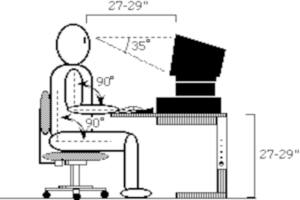
Cables and wires can be an eyesore and a tripping hazard. Contain them by using cord covers, tape, or run them along the floor and baseboard, never across floor space.
The most ergonomic keyboard layout is the split style which separates the four rows of keys. This allows for the proper positioning of your wrists and hands while using the keyboard. If you don’t already own a split style keyboard, try to find one that has this layout. You can also use a few accessories to help with hand numbness or soreness due to typing. First is an ergonomic wrist pad, which cushions your wrists and the next is a gel keyboard wrist pad.
A mouse that is properly aligned with your hand, forearm, and upper arm is also very important. Make sure you place it so that when you move the mouse it falls under the middle of your forearm rather than in front of it. Also make sure that you position your mouse so that when you move it your arm is relaxed and at a natural angle.
Another important feature of a home office is lighting. During the day natural sunlight that permeates your work area is best. But if it’s not possible then use overhead lights, table lamps or even task lights in the corner of your room, just try to stay away from fluorescent lights. Whatever you may need, make sure you have enough light to see what you are doing and to avoid eyestrain.
Also invest in either a blue light filter computer screen or glasses that you wear.
It is also important to take short regular breaks every hour or two for 5 to 10 minutes. Do some stretching or take a walk during these breaks for added relief from, or to avoid RSS problems. Learn to meditate in order to unclutter your mind and go back to work refreshed.
There are so many ergonomic devices available these days that can help with pain and discomfort when working at a computer. Some of these products are very inexpensive and can be purchased at any office supply or computer store.
If you already have an ergonomic problem I would suggest looking into some solutions before it gets too severe. If pain persists, you may need to contact a physician for more serious treatment options.
If done correctly, setting up an ergonomic home office can actually create a more productive and pain free environment for you to enjoy.
Things To Consider
Decor such as a few pictures and plants can enhance your work
environment, too much can be distracting. Most people focus too much on
the equipment and furniture, resulting in an office that lacks character and
warmth, which is essential to motivating you at work.
I recommend using a physical backdrop or curtain if you will be using a
webcam for virtual meetings or offering classes. The virtual backgrounds
are not 100% reliable when it comes to masking your background. Why risk the embarrassment?
Again, what you will need for your office will depend on what type of
business you will have and your budget.
A Word of Caution: The information and recommendations presented in this article are intended to be used for educational purposes only. As authors of this material, NūbizSoho.com assumes no responsibility for any adverse effects arising from the use or application of the information contained in this article. As always, consult with your physician if you have any concerns regarding your overall health relative to setting up and working in your home office.
If everything on your home office list is ready and you have set up the room, then all that’s left to do is start working and make lots and lots of money!
Thanks for your time; We appreciate it!
At NūbizSoho.com, we offer support services to ALL small businesses, including Startup and Home-Based.
Browse our website and CONTACT US today to speak with a member of our team.
© 2022 NūbizSoho.com
